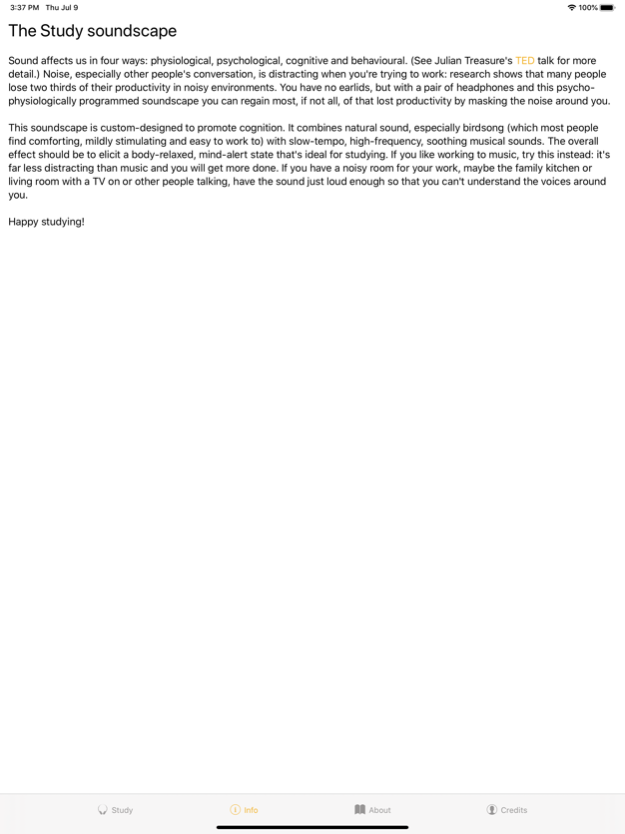Study 2.3
Continue to app
Free Version
Publisher Description
Noise can make it very hard to concentrate, and for many students at school and college there is no quiet place to work in their home. This simple, free app delivers 45 minutes of scientifically designed productivity-boosting sound that can mask ambient noise, help focus, improve cognition and reduce fatigue. It is intended to be played through headphones at modest volume – just loud enough to mask the background sound, particularly any conversation. After 45 minutes a quick break from working is always a good idea – hence the length of the soundscape. It can be set to repeat if you prefer.
This app is made by leading sound consultants The Sound Agency, with personal creative direction by their chairman Julian Treasure, whose five TED talks on sound have been seen by over 50 million people. The app is free thanks to sponsorship from Ecophon, one of the world’s leading acoustics specialists.
Dec 29, 2023
Version 2.3
Minor updates/fixes:
- correct outdated links
- handle phone calls properly when Soundscape is playing
- show details of Soundscape on lock screen when playing
- add link to Privacy Policy
About Study
Study is a free app for iOS published in the Kids list of apps, part of Education.
The company that develops Study is The Sound Agency Ltd. The latest version released by its developer is 2.3.
To install Study on your iOS device, just click the green Continue To App button above to start the installation process. The app is listed on our website since 2023-12-29 and was downloaded 1 times. We have already checked if the download link is safe, however for your own protection we recommend that you scan the downloaded app with your antivirus. Your antivirus may detect the Study as malware if the download link is broken.
How to install Study on your iOS device:
- Click on the Continue To App button on our website. This will redirect you to the App Store.
- Once the Study is shown in the iTunes listing of your iOS device, you can start its download and installation. Tap on the GET button to the right of the app to start downloading it.
- If you are not logged-in the iOS appstore app, you'll be prompted for your your Apple ID and/or password.
- After Study is downloaded, you'll see an INSTALL button to the right. Tap on it to start the actual installation of the iOS app.
- Once installation is finished you can tap on the OPEN button to start it. Its icon will also be added to your device home screen.